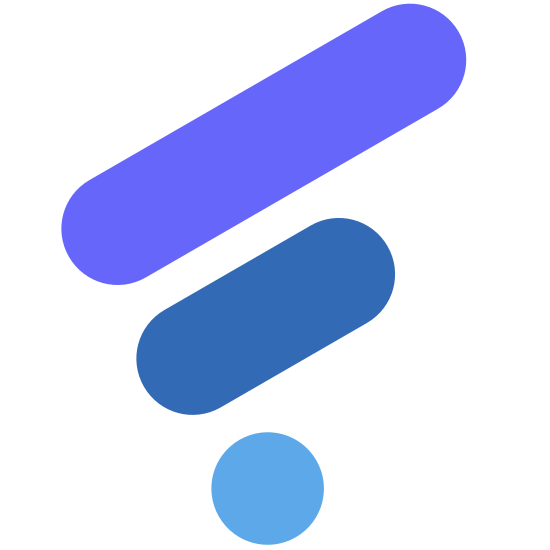SOCKS5
SOCKS5 is a network proxy protocol, mainly used to transmit network data between client and server. It is the fifth version of the SOCKS protocol, providing more functions and higher security. The following is a detailed introduction to SOCKS5:
Functions and features
- Proxy mechanism: SOCKS5 establishes a connection between the client and the proxy server, and all data packets are forwarded through the proxy server, thereby hiding the client's real IP address.
- Protocol support: SOCKS5 supports TCP (Transmission Control Protocol) and UDP (User Datagram Protocol), which allows it to handle more types of network traffic, such as real-time communication, online games, and video streaming.
- Authentication: SOCKS5 supports multiple authentication methods, including no authentication, username/password authentication, etc., to enhance security.
- Data packet transmission: SOCKS5 can transmit any type of data packet, not just HTTP protocol, so it is suitable for a variety of application scenarios, such as email, FTP, P2P, etc.
Working principle
- Client request: The client sends a connection request to the SOCKS5 proxy server, including the IP address and port number of the target server.
- Authentication: Depending on the configuration, the proxy server may require the client to authenticate.
- Proxy connection: The proxy server establishes a connection with the target server, after which all the client's data will be forwarded to the target server through the proxy server, and the returned data will also be forwarded to the client through the proxy server.
Usage scenario
- Breaking firewalls: SOCKS5 can be used to bypass firewalls and regional restrictions to access blocked websites and services.
- Privacy protection: By hiding the client's real IP address, SOCKS5 can enhance the user's privacy and anonymity.
- Multi-protocol support: Due to its support for TCP and UDP, SOCKS5 is suitable for a variety of network applications, including web browsing, online games, video streaming, instant messaging, etc.
Configure SOCKS5 proxy in the browser
- Open the browser's settings page.
- Find the Network Settings or Proxy Settings section.
- Enter the IP address and port number of the SOCKS5 proxy.
- If authentication is required, enter the username and password.
Summary
SOCKS5 is a powerful and flexible proxy protocol that is suitable for a variety of network applications and scenarios. It provides features such as hiding IP addresses, supporting multiple protocols, and enhancing security, allowing users to perform network proxy operations more efficiently. In tools such as FlClash, SOCKS5 proxy can be combined with other proxy protocols and rules to provide a more flexible and efficient network proxy solution.